
I recently saw an article calling out the phrase “one size fits all” as a lie. It was talking about hairnets, but goodness knows if hairnets can’t be pushed into that one-size-fits-all box, something as complex as your customer relationship management (CRM) system surely can’t.
Like a good hairnet, the fit of your CRM should be top of mind (or head) for your organization. It should be able to contain everything that you put into it, but easy to get out what you want, when you want. It must be strong and flexible while still feeling comfortable.
For many organizations, HubSpot has created the optimal CRM; however, it won’t work for every organization. According to G2, of 869 CRM options, HubSpot is right behind Salesforce for overall score, but has a slightly higher user rating.
So, let’s try on the HubSpot CRM and see if it’s a fit for you.
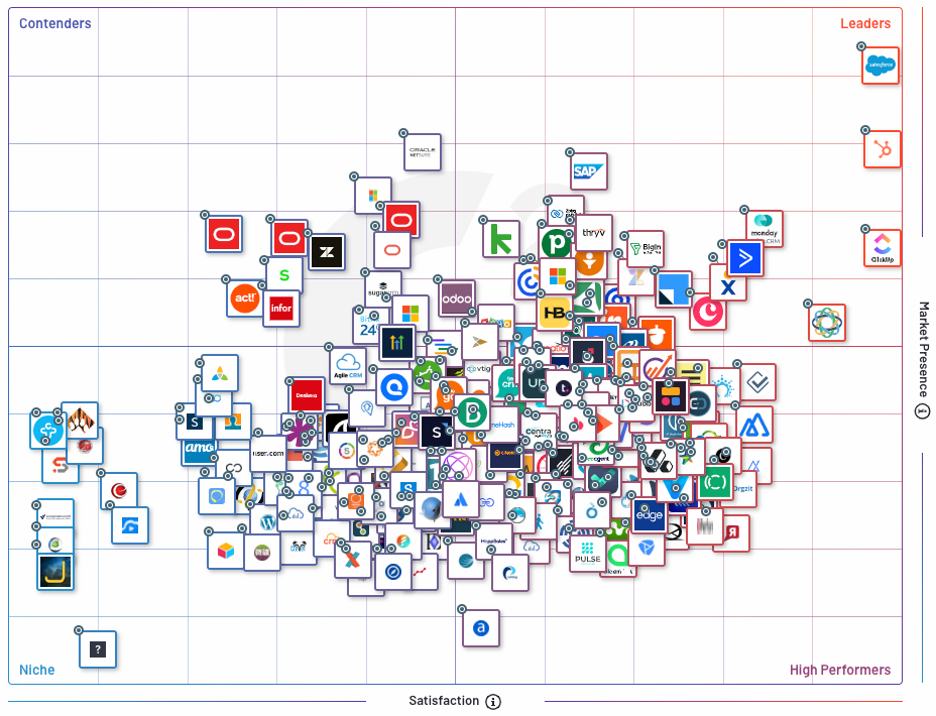
The Positives:
Ease of Use
HubSpot’s CRM is exceptionally user-friendly, featuring an interface that's easily navigable even for CRM newcomers. It is a straightforward tool that minimizes the time spent searching for essential information. For example, a new sales rep can quickly locate their “Contacts” and view a detailed timeline of interactions, including emails, page views, form fills, calls, and meetings, all in a single record.
Plus, automation is one of HubSpot’s standout features. By setting up and using workflows you can update contact data and route leads within your CRM automatically. Talk about ease of use; let the platform do the heavy lifting for you.
Seamless Hub Interactions
One of HubSpot’s strengths is the seamless integration between its CRM, marketing, sales, and other Hubs. For most B2Bs, this makes connecting the dots between marketing and sales and their lead funnel a much clearer process. Whether part of the marketing team, sales team, or even the customer success team, with HubSpot’s CRM there is a much more unified experience.
Stronger Analytics
Gone are the days when HubSpot only offered basic dashboards. Now you can more easily customize reports and derive data-driven insights. For instance, you can track key performance indicators (KPIs) such as website traffic sources, conversion rates, and customer acquisition costs, allowing you to make more informed decisions and better serve your clients. Additionally, the ability to easily create lists and segmentations from a wide range of analytics and data points enables you to act more effectively based on your insights.
Scalability
HubSpot is highly scalable, accommodating the needs of small startups to midsize enterprises. With the addition of various modules and third-party integrations, you can adapt the CRM to meet the needs of your expanding client base.
For example, do you need to augment the information in your database? The integration with ZoomInfo is one of the most frequently used in today’s market. A new contact fills out a form on your website with just a few fields of information, but on the back end you could have dozens of hidden fields.
Upon submission, the form reaches out to the ZoomInfo record, syncs the information into HubSpot, and creates your new contact record that not only includes the information your prospect gave you, but the additional information from the ZoomInfo database.
Cost Effective
This is a benefit of course, but make sure to read on for the full story. The HubSpot CRM is free for unlimited users and up to one million contacts. This is a boon for small to medium-sized enterprises that are cost-sensitive and aren’t ready for the more advanced features or Hubs. Yet, even when you decide to opt for these paid features, the costs are often less than those of other similar platforms.
The Negatives:
Cost Conscious
I told you we weren’t done with this topic. HubSpot’s free version may draw you in, but additional features can quickly inflate costs. Platform add-ons like advanced reporting or extra sales seats may be needed to support your CRM but can significantly impact your budget. As a B2B, it's critical to weigh these costs against the actual ROI they can generate.
Additionally, one of the more frustrating rollouts over the past couple of years has been how the number of “marketing contacts” impact your pricing. Your contract allows a specific volume of marketing contacts and if that volume is exceeded, you are bumped up to the next tier with no turning back. HubSpot has done a horrible job helping navigate this issue. For those users that are on the borderline, HubSpot offers little to no grace period for cleanup if you teeter over.
CRM Complexities
While HubSpot offers a range of customization options, they may not always be intuitive. While the CRM was built for growing businesses, those selling into a more complex environment may find the CRM just not robust enough. For example, companies may have subsidiaries that are sold to individually, but still need to be connected to the “Parent” company. Managing your partner program is another example. The CRM is of course configured the same whether a prospect, client, or partner. This all can be done in HubSpot, but it isn’t exactly intuitive. Unlike more flexible CRMs that allow extensive tailoring of fields and processes, HubSpot has its limitations.
Data Management Challenges
HubSpot’s CRM, while robust in many aspects, sometimes falls short in seamlessly managing data, especially when it comes to duplicate entries and contact-to-company associations. Duplicate contacts or companies can creep into the system, especially when there are multiple points of data entry or integrations with other platforms. This can clutter the CRM, making it challenging to ascertain which entry is the most recent or accurate. Moreover, ensuring that contacts are correctly linked to their respective companies or accounts requires vigilance. A misstep here can lead to fragmented data and potential missed opportunities.
Mobile Experience Shortcomings
HubSpot's desktop interface is widely celebrated for its intuitive design and ease of use, but its mobile counterpart doesn't quite measure up to the same standards. While the mobile app covers basic functionalities, navigating complex datasets or accessing in-depth analytics can be cumbersome. Furthermore, the interface, although streamlined, might not be as intuitive for new users as its desktop counterpart. Actions that take a few clicks on the desktop might require more steps on mobile. For businesses with sales or marketing teams that frequently operate on-the-go, these gaps can hinder timely access to crucial data.
User Permission Limitations
HubSpot provides a framework for creating various user roles, allowing businesses to control access based on job function or responsibility. However, the granularity with which these roles can be customized can sometimes be limiting. While you can grant or deny permission to view, edit, export, or import data, achieving a nuanced level of control within these categories is less straightforward. If a business wants to allow a user to view and edit specific data but restrict them from exporting or importing that same data, setting up such specific permissions requires a workaround. This lack of intricate control can pose challenges for organizations with complex hierarchical structures or those that need to maintain strict data confidentiality.
In Conclusion
With all of this said, HubSpot, just like all CRM systems, should be viewed as a tool. It won’t suddenly generate sales growth or streamline your sales process. It is only as good as the people using it and the data within it.
Clearly, HubSpot is not a fit for everyone. However, those who want an intuitive and not overly complex CRM in a unified ecosystem, they might’ve just found the right hairnet … ahem … CRM.
Interested in HubSpot but not sure where to start?
We can help.





